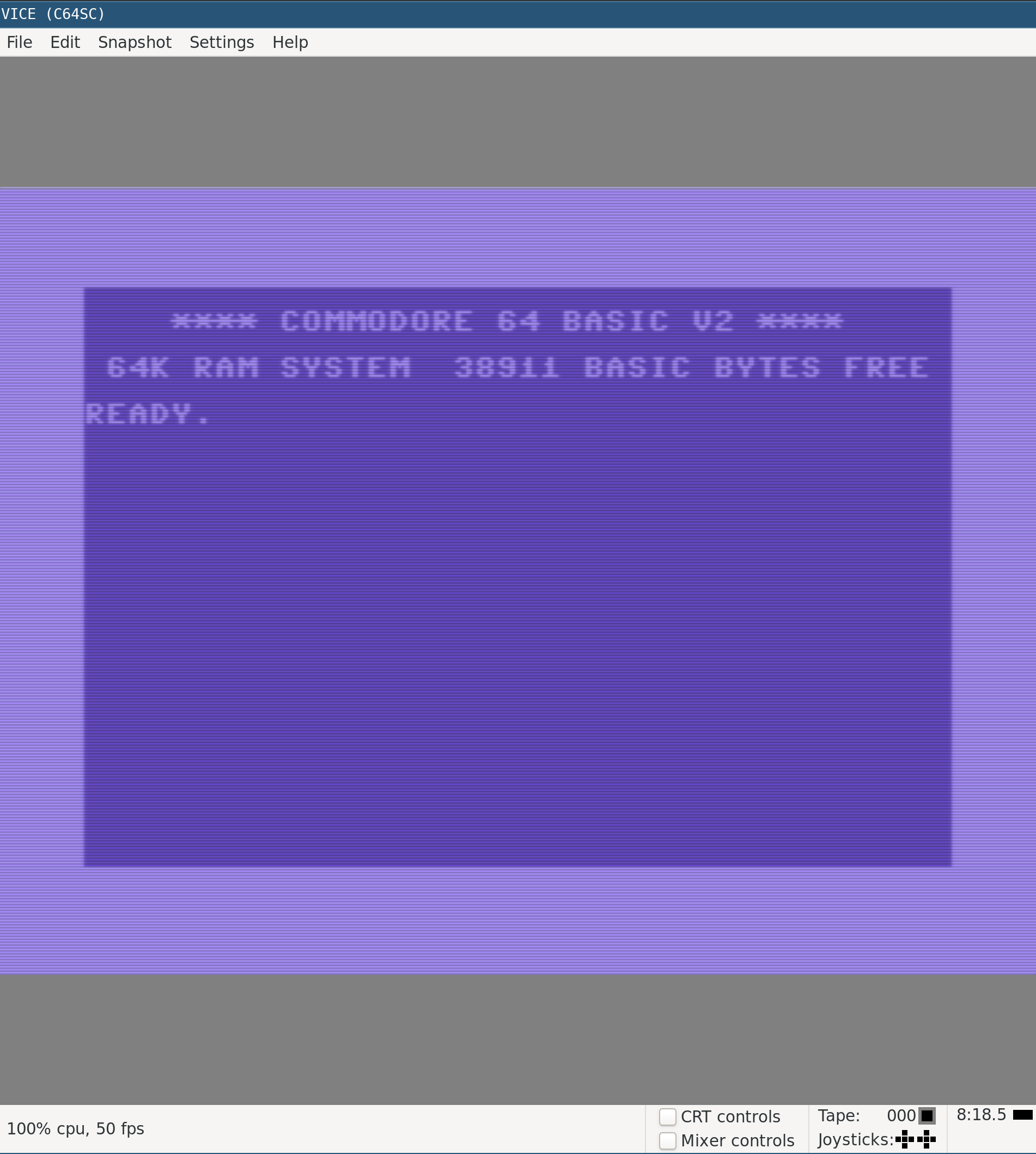C64 - Installing Vice on Ubuntu
Aug 27, 2019I’ve picked my C64 Nethack project back up again after switching back to Linux as my day to day desktop. And hey, August is C64 month! I’m slowly getting my development setup sorted out, but the first step was to get VICE up and running. It’s pretty simple, but took me half an hour to get the info together, so hopefully these steps save someone else a bit of time (and this blog is mainly to jog my memory anyway).
Install VICE via apt-get:
$ sudo apt-get install vice
This doesn’t install the kernal and other files needed to get a C64 up and running (try running the command x64sc to see the errors). These are included with the source for VICE though and easy to get. I downloaded the source from http://www.zimmers.net/anonftp/pub/cbm/crossplatform/emulators/VICE/ and copied the files to the right locations as follows:
$ wget http://www.zimmers.net/anonftp/pub/cbm/crossplatform/emulators/VICE/vice-3.3.tar.gz
$ tar -zxvf vice-3.3.tar.gz
$ cd vice-3.3/data
$ sudo cp chargen kernal basic /usr/lib/vice/C64
$ sudo cp d1541II d1571cr dos* /usr/lib/vice/DRIVES/
Now, running x64sc brings up the old familiar screen - ah, the memories..!